Torus Mobile Trading App
Your gateway to all your investment needs


One platform for investing and trading in Stocks, mutual funds and more
Torus believes in being a transformative step for its customers to enhance their financial lifestyle. Our trading app is
designed to be more than just a trading platform; it’s your ultimate wellness partner in achieving financial success.
With a user-friendly interface, traders can navigate through, strategize
and execute orders effortlessly.
With just your phone number and Aadhar, we provide you with a streamlined
process of just 6 minutes.
Alphaniti is a fintech platform offering personalized investment solutions and
portfolio management through advanced algorithms. It simplifies investing,
helping users achieve financial goals with tailored strategies. Subscription plans
provide access to premium features and expert advisory services for enhanced
Torus Financial Markets has partnered with TradingView for using its charting technology. A global platform offering market data, heatmaps and a real time economic calendar to track key financial events.
Designed to enhance your strategic decisions.
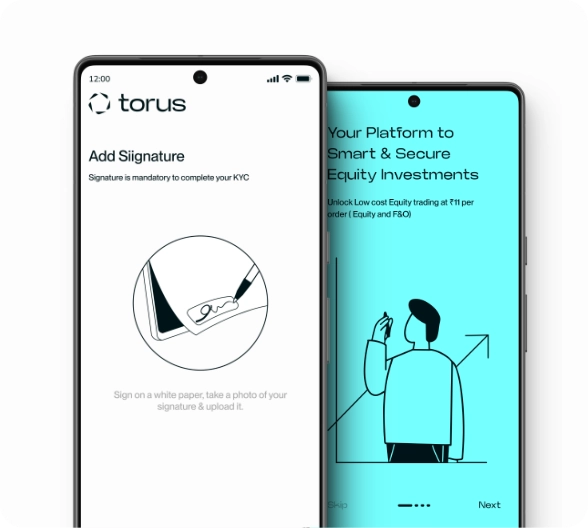
Experience seamless integration between your trading account and bank
With just your phone number and Aadhar, we provide you with a streamlined
process of just 6 minutes.
Place orders for calls & puts right from the Option Chain to move swiftly in the
market!
Enjoy competitive pricing with minimal fee and maximize your earning on every
trade.
See your investments in One Place
Gain complete control over your portfolio with Torus Mobile Trading App.
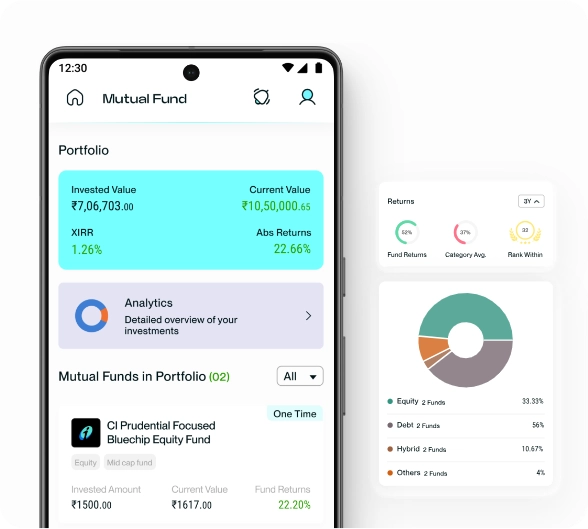
With a user-friendly interface, traders can navigate
through, strategize and execute orders effortlessly.
With just your phone number and Aadhar, we provide
you with a streamlined process of just 6 minutes.
Alphaniti is a fintech platform offering personalized
investment solutions and portfolio management through
advanced algorithms. It simplifies investing,
users achieve financial goals with tailored strategies.
Subscription plans provide access to premium features
and expert advisory services for enhanced benefits.
Torus Financial Markets has partnered with TradingView for using its charting technology. A global platform offering market data, heatmaps and a real time economic calendar to track key financial events.
Designed to enhance your strategic decisions.
Experience seamless integration between your trading
account and bank
With just your phone number and Aadhar, we provide
you with a streamlined process of just 6 minutes.
Place orders for calls & puts right from the Option Chain
to move swiftly in the market!
Enjoy competitive pricing with minimal fee and maximize
your earning on every trade.
See your investments in One Place
Gain complete control over your portfolio with Torus Mobile Trading App.
Using the Torus trading app involves several steps, from account setup to
executing trades. Here’s a step-by-step guide to help you get started
Stock account is open through Torus Financial Markets Private Limited and SEBI regulated Broker.
Step 1
Verify your mobile
number and email ID
Step 2
Confirm your address and
bank details
Step 3
Click selfie and upload
your signature
Step 4
Digitally sign the account
open form
We utilize Government Authorized Services, such as
 for E-sign and
for E-sign and
 for digital documents,
for digital documents,
ensuring a secure and seamless onboarding
process.
Experience seamless investing at ₹11, one of the lowest brokerage
charges. Manage your trades effortlessly and get real-time insights.
We, your Financial Wellness Partner are here with dedicated support
to help you grow your wealth confidently.










