How to transfer funds through Net Banking?
- Log In: Access your Torus account through the website or app.
- Navigate to Stocks: From the main dashboard, click on "Stocks."

- Go to the Funds Section: In the "Stocks" section, locate and select the "Funds" section.
- Select Add Funds: Click on the "Add Funds" option, which will take you to the funds page.

- Enter the Amount: Enter the amount you wish to add.
- Choose Net Banking as Payment Method: Select the "Net Banking" option.
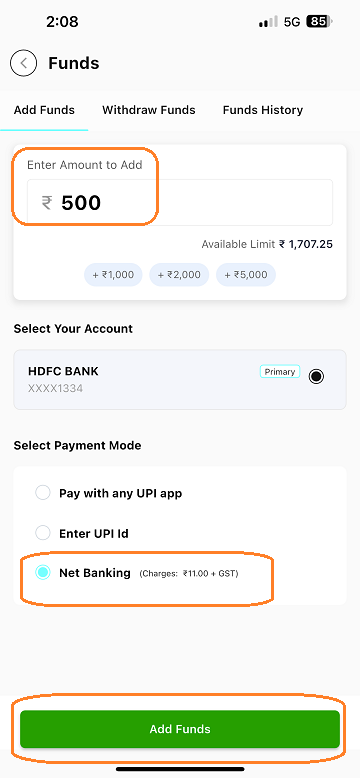
- Select Your Bank: You will be directed to a page where you can choose your bank from the list provided.
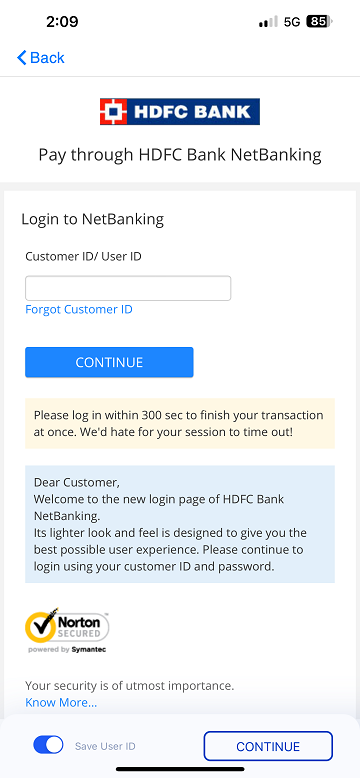
- Complete the Transaction: Follow the prompts to log into your bank's portal and complete the payment process.
By following these steps, you can easily add funds to your Torus account using Net Banking.
Last updated: 3 Months Ago











