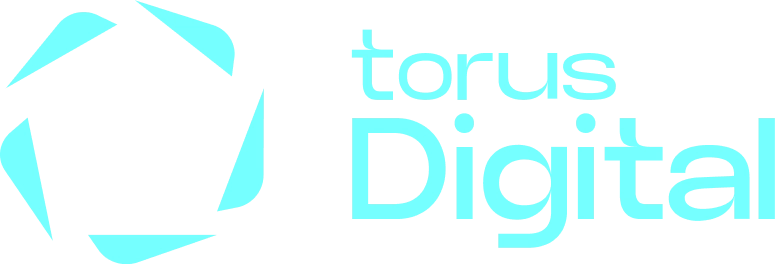How to create a Watchlist?
Create a New Watchlist:
- Tap on the " New watchlist " button located at the top of the screen.
- Name Your Watchlist: You will be prompted to name your new watchlist. Enter the desired name and confirm.
- Add Stocks to Your Watchlist:
- Use the search bar labeled " Search symbols " to find stocks.
- Type in the stock symbol or company name you want to add.
- Select the stock from the search results to add it to your watchlist.
Once you’ve added the desired stocks, they will appear in your watchlist for easy monitoring.
To view our watchlist video, please Click here
.
Last updated: A Month Ago